Forward Trade is a trade you book today to pay 5% of the Selling Currency to lock the Buying Currency at today’s rate. Why would one book a forward trade? / lock a rate? 1. When you have a set budget rate for Calcuating your Selling Currency/Buying Currency rate; 2. When you know a set amount of Money (Buying Currency) in the future date you need (to pay); 3. When you have a monthly or quarterly or yearly financial plan where you have set a reference FX rate that you want to lock in. Step by Step Instruction: (1) Under “Convert”, after you have selected the Selling Currency and the Buying Currency, Sell Amount or Buy Amount, click “Select a Date“: (2) Unlike Booking a Normal Trade, you don’t make changes to the calendar, instead, you choose a Future Date on the calendar: (3) You will then be quoted the Future Date Rate and the Deposit you need to pay Today. What you need to pay on Future Date the is the Selling Amount (95%) – Deposit (5%).
Can I use an online IBAN generator to receive international payments?
No. There’s no guarantee your transfer will be directed to us if you’re using an online IBAN generator, it’s very risky and we wouldn’t recommend using this method under any circumstances. Please login to your account and use the IBAN associated with your Currency Accounts.
How can I receive international payments?
Share the IBAN and BIC associated with your each currency account with the person who wants to pay you. You’ll receive unique IBAN and BIC pairs for each currency account you have with HUBFX once you are registered. You can find these details in-app by tapping/choosing the Currency, for example, Euro, then choose “Add EUR“, (then “Manual Bank Transfer” for GBP). You will see:
What if I receive a payment in a currency for which I don’t have an account?
The payment will be converted into GBP automatically, and deposited into your HUBFX GBP account. All foreign exchange conversions will be executed at our usual FX rate. If you receive a payment from a region or in a currency that’s not currently supported, it will be returned to the sender’s account.
How do I close an account?
Contact us here, and we will close the account on your behalf.
How do I move money into my international currency accounts?
There are two ways you can do this: you can either “convert” GBP from an existing GBP account to another currency account, or you can send a payment to one of your IBANs (e.g. send a EUR payment to your GB IBAN to credit your Euro Account).
How do I make an international payment?
Just as you’d make any other payment through a Banking App: Tap/Click “Pay” and select which currency you’d like to send money from and enter the amount. You can then add a new recipient and their account details before going ahead to confirm payment. On our website, there’s a full list of countries you can send money to and/or receive money from: Payment Guides.
How long will payments take to arrive?
Payments in EUR (via SEPA) take 1 to 2 working days to arrive. All other international payments (via SWIFT) take 2 to 3 working days.
What if I send money to an account that is a different currency?
The receiving bank may convert your payment into the new currency before the funds are deposited into the recipient’s account. Unfortunately, we have neither visibility nor control over any charges applied by third parties. However, the recipient can confirm with their bank what fees and conversion rates will be charged.
What if I send money to the wrong recipient?
Contact us here as soon as you can. Our team will work with all the necessary service providers to locate the payment, but unfortunately we can’t guarantee that an incorrect payment will be recovered.